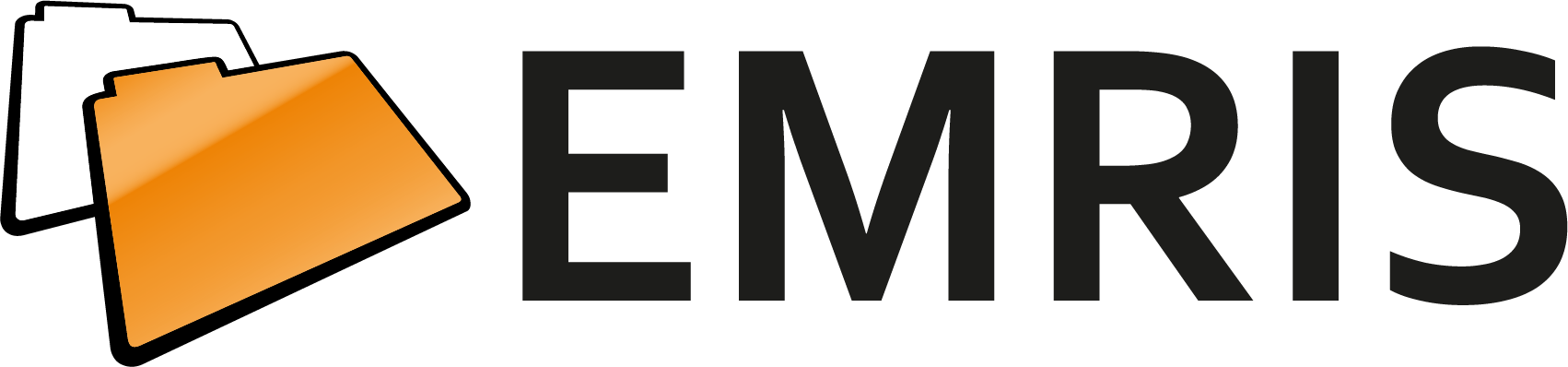Composition & Functionality
MMS - Module Management System
Innovation and performance
Discover a new world of innovation for your work with our MMS solution!
Use the convenience and power of AI to your advantage!

Composition
- Lists - records of requirements
- ToDo List - Recording and tracking / two templates
- Libraries - Documentation / Sets
Design
- Support for all mobile devices
- Responsive design
Speciality
- Aggregation Dashboard
- Dynamic States
- OpenAI assistants
- Check List
- Hyperlinks
- Pictures
- Address Comments
- Related Record
- Share Item and Comment
- Conditional Formating
- External resources (DevOps, SQL, SP)
Functionality
-
Main process (process states)
- Workflow (tasks, history)
- Forms
- Attachments
- Tagging
- Notifications (mail, bell)
- Application & Process Roles
- Permission Management
- Search (Full text)
- Archive & Recycle Bin
- Exports
Customer Customization
- Status forms
- Design customization (CI)
- OpenAI assistants
Integration MS Tems
- Channels & SharePoint libraries
- Conversations in chat
AI v MMS
Oblasti využití
-
Automatizaci rutinních činností (shrnutí, návrhy, kontroly),
-
Zvýšení konzistence (styly, ikony, sloupce),
-
Zlepšení komunikace (přehledy, návrhy zpráv),
-
Usnadnění vyhledávání a orientace (alternativní dotazy, přehled rozdílů).
Funkcionality
- Dokumenty - zde pomáhá s automatizovaným zpracováním a kontrolou dokumentů
- Komunikace - podporuje tvorbu a zpracování textů souvisejících s dokumenty a spoluprací
- Vyhledávání - pomáhá najít relevantní informace i v případě neúspěchu při prvním dotazu
- Úkoly - generuje návrhy úkolů přímo z obsahu
- Správa - napomáhá při konfiguraci modulů a uživatelského prostředí


Worklflow
Parameters
-
The solution is equipped with a convenient process for approval or comments
- Provides automatic or manual workflow triggering
- Two run modes for task execution - parallel and serial
- Options to combine multiple processes into one workflow
- Permission control based on assigned task and role
Action
- Task processing (Approval, Rejection, Confirmation)
- Delegation of a task (Handover, Invitation)
- Task reassignment
- Change requet
- Cancel
- History (chart, table)
Environment & Integration
MMS is an Azure-hosted application integrated with Microsoft Entra ID for single sign-on and identity management, with access to Microsoft Graph and SharePoint APIs.
Integrace M365
-
Entra > Registration of solutions and MFA
-
Azure > Server hosting
- SharePoint > DMS Service
- Teams > Serice
- Power Platform > Integration

Report
Application
- Users & Groups
- Roles & Access
- Navigation
- Notifications (mail, doorbell)
- Export & Import settings
- Autocontrols
Modules
- Modules - Lists and Libraries
- Columns - 16 types
- Views - description, order, limits, activities, conditions, columns, sorting
- Types of forms (classic, modern)
- Workflow
- Number of processes, modes, form of execution, actions
Benefits
Flexible interconnection of cloud and on-premises environments
Flexible interconnection of cloud and on-premises environments
A solution designed for businesses of all sizes using the M365 and looking for a solution to manage requests and documents more efficiently.
- Effectively leverages the benefits of both environments
- A solution that allows you to leverage your established data warehouses and resources
- Solution with efficient use of M365 services
- Streamline your tools: Integration | Search | Reporting
- Expand your work: Collaboration | Sharing | Publishing | Communication